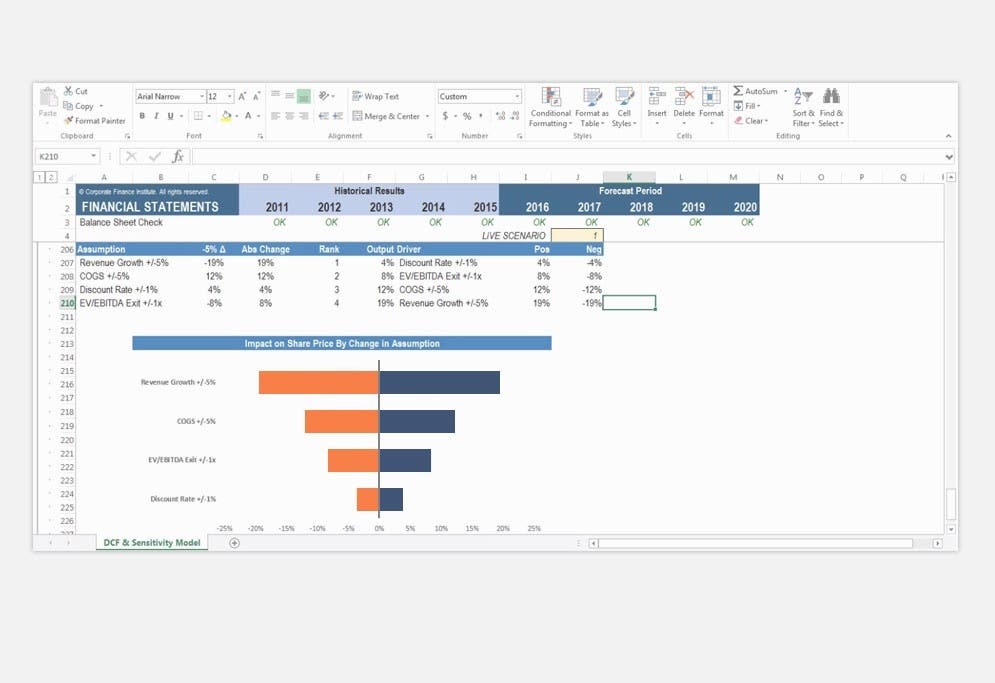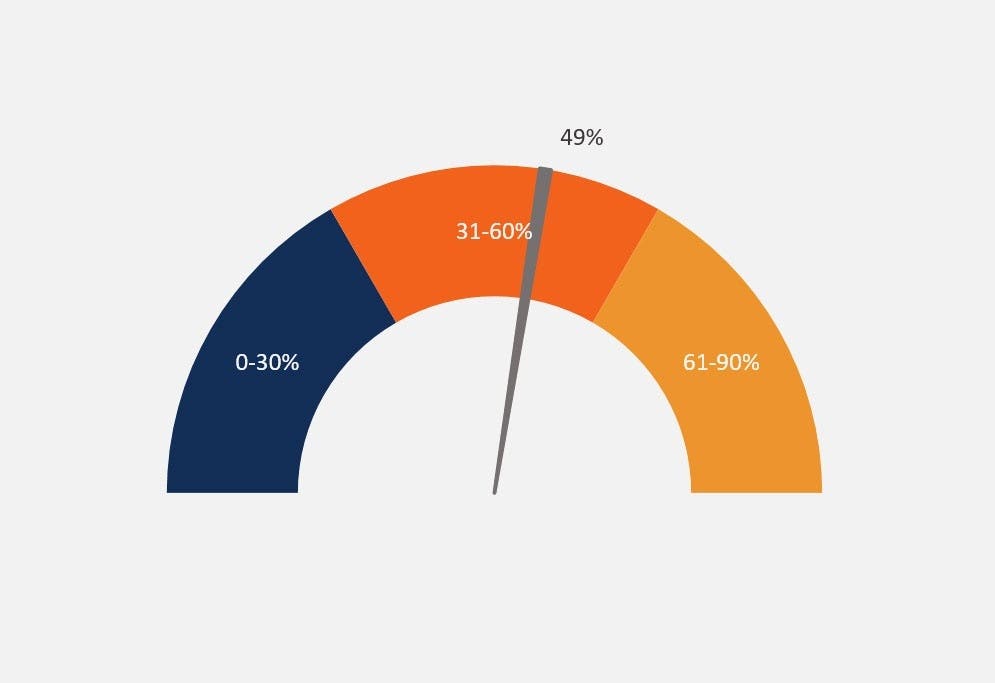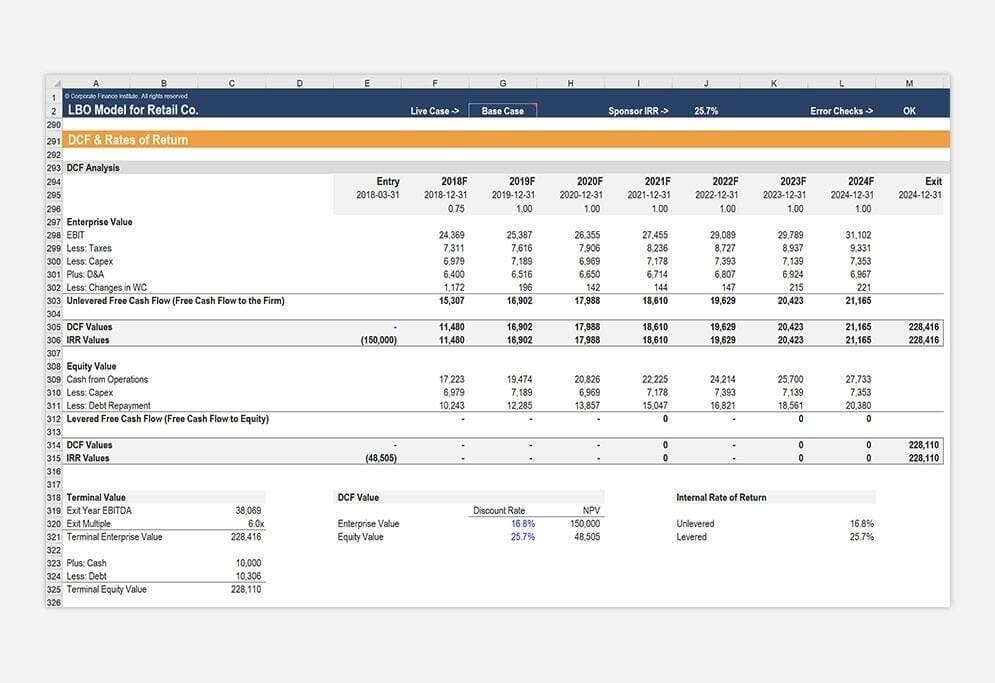- AI Tools Offer New Ways to Work with Excel
- Overview of AI Tools
- Practical Benefits of Using AI for Excel Formulas
- Time-Savings and Efficiency
- Minimize Errors (But Always Verify AI Output)
- Formula Simplification
- Generating Formulas from Descriptions
- Handling Date and Text Manipulations
- Comparing Different AI Tools
- Simplifying Formulas
- Generating Formulas from Descriptions
- Correcting Errors
- Handling Date and Text Manipulations
- Get the Most From AI For Formula-Based Excel Tasks
AI Tools Offer New Ways to Work with Excel

When artificial intelligence (AI) tools like ChatGPT emerged, many professionals worried that AI would take over their jobs. What quickly became apparent was that, in many cases, AI is here to assist us rather than replace us.
For example, AI is changing the way we work with Microsoft Excel to perform financial analysis. AI tools that can auto-generate Excel formulas, such as ChatGPT and Gemini, or an Excel formula generator like Formula Bot, can enhance our efficiency and accuracy.
This article explores these tools, their benefits, and how they can transform your Excel experience.
Key Highlights
- AI tools like ChatGPT, Gemini, and Excel formula generator bots can significantly enhance efficiency and accuracy in creating and managing Excel formulas.
- These AI tools are capable of simplifying complex Excel formulas, generating formulas from descriptions, and handling intricate date and text manipulation with ease.
- AI-generated formulas still require verification to ensure they meet specific needs, helping maintain accuracy and confidence in financial data analysis.
Overview of AI Tools
Several AI tools can generate Excel formulas, each with unique features. OpenAI’s ChatGPT is versatile and understands natural language prompts. Similarly, Google’s Gemini offers strong capabilities in understanding complex instructions.
AI formula generator bots like Formula Bot specialize in creating Excel formulas from user descriptions, making them accessible to users who may not know the intricate syntax of Excel. These tools analyze user input, understand context, generate appropriate formulas, handle data preparation, and a range of other data tasks from simple to complex.
Practical Benefits of Using AI for Excel Formulas
Using AI tools to generate Excel formulas offers several significant advantages:
Time-Savings and Efficiency
AI tools can drastically reduce the time spent on creating and troubleshooting Excel formulas. Instead of manually writing complex formulas or searching for solutions, users can describe their needs, and the AI generates the formula in seconds.
Minimize Errors (But Always Verify AI Output)
AI tools can help minimize errors by providing formulas based on user input, but it’s important not to rely solely on these tools without verification. While AI-generated formulas are often accurate, users should review and test them to ensure they meet the specific requirements of their data and calculations.
That said, AI can quickly pinpoint errors and suggest corrections in Excel formulas, saving you time and frustration. Suppose a SUMPRODUCT formula is not working as expected. AI can help identify the issue and propose a solution.
Formula Simplification
AI can help simplify complex formulas, making them more readable and easier to audit. Suppose you have a nested IF statement that is difficult to follow. You can use AI to break it down and create a simpler version, making it easier to understand and manage.
Generating Formulas from Descriptions
One of the most powerful features of AI tools is their ability to generate formulas from simple descriptions of specific needs. Suppose you need a formula to calculate the average of a range but only for cells that meet certain criteria. You can describe this to the AI, and it will generate the appropriate formula.
Handling Date and Text Manipulations
AI efficiently creates formulas for complex date and text manipulations, such as calculating the first working day of the next month or extracting text segments.
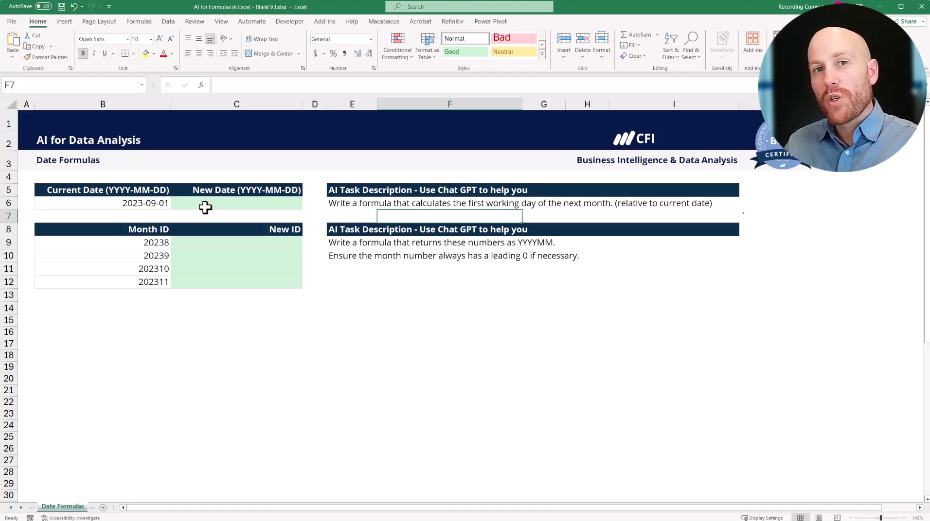
Comparing Different AI Tools
Several AI tools are available for generating Excel formulas, each with its strengths and weaknesses.
- Chat GPT: A language-based AI tool trained using a large body of relevant data, code, formulas, and samples from experts. Performed reasonably well for these tasks when the user provides a good amount of context.
- Gemini: A language-based AI tool, highly tuned to sample and summarize data from the web. Is also able to reason and problem-solve. For these formula-based Excel tasks, it performed reasonably well.
- Custom GPT: A feature of Chat GPT that allows you to pre-program a “bot” to perform a specific task. In this case, you can program it as an Excel Formula Assistant with a custom prompt, resulting in higher-quality answers.
Here’s a comparison of ChatGPT, Gemini, Formula Bot, and Excel Formula Bot based on various tasks. Remember: AI doesn’t always get it right. When in doubt, verify AI-generated content, including Excel formulas.
Simplifying Formulas
- ChatGPT: Offers straightforward and accurate simplifications for complex formulas, making them easier to read and understand.
- Gemini: Capable of similar simplifications but may provide more detailed explanations
- Formula Bot: Specializes in breaking down complex formulas into simpler components.
- Excel Formula Bot: Focuses on Excel-specific tasks, offering clear and concise simplifications.
Generating Formulas from Descriptions
- ChatGPT: Can generate complex Excel formulas from a user’s description, making it ideal for users who know the desired outcome but not the exact formula required.
- Gemini: Can generate Excel formulas but may require more detailed prompts to achieve the same level of accuracy.
- Formula Bot: Specializes in translating plain language descriptions into Excel formulas, providing quick and accurate results.
- Excel Formula Bot: Optimized for translating user descriptions into precise Excel formulas efficiently.
Correcting Errors
- ChatGPT: Efficiently identifies and suggests corrections for errors in Excel formulas. It can provide explanations for the corrections, helping users understand and learn from their mistakes.
- Gemini: Effective in identifying errors but might need more detailed prompts for optimal results. It provides thorough explanations, which can be beneficial for learning.
- Formula Bot: Quickly identifies and corrects errors in formulas, offering straightforward solutions without unnecessary complexity.
- Excel Formula Bot: Similar to Formula Bot, it focuses on quickly resolving errors in Excel formulas with clear and concise corrections.
Handling Date and Text Manipulations
- ChatGPT: Proficient at complex date and text manipulations, generating accurate formulas based on user input.
- Gemini: Capable of handling these tasks but may need more specific instructions to produce the desired results.
- Formula Bot: Efficiently generates Excel formulas for date and text manipulation.
- Excel Formula Bot: Provides accurate and efficient solutions for handling dates and text within Excel.
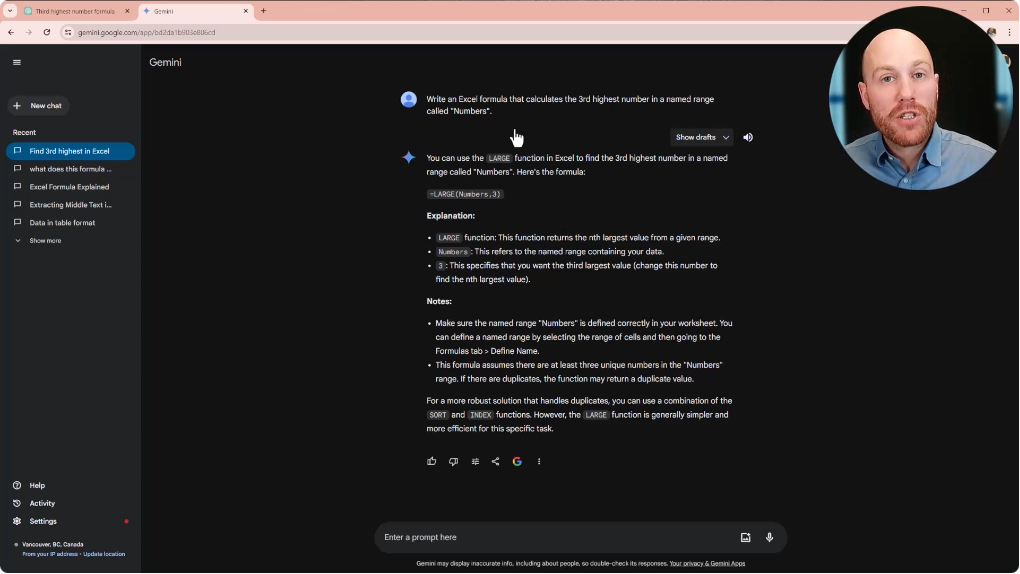
Get the Most From AI For Formula-Based Excel Tasks
Incorporating AI tools into your workflow can transform how you handle Excel formulas. Tools like ChatGPT and Gemini, or an Excel formula generator like Formula Bot, can help you save time, while boosting accuracy and productivity. These powerful tools help simplify complex formulas, generate accurate formulas from descriptions, correct errors efficiently, and manage date and text manipulations with ease.
To maximize these benefits, understand each tool’s strengths and limitations and always review the generated formulas. Experiment with different tools to find the best fit for your needs, and consider creating custom AI assistants for tailored solutions. Embracing the power of AI for Excel formula tasks enhances productivity, reduces errors, and streamlines data analysis.
Start learning for free by taking our AI for Excel Formulas course!
Additional Resources
FinPod: AI for Formulas in Excel
Leveraging Generative AI for Financial Analysis
AI for Finance: Top AI Tools for a Finance Professional
Excel Tutorial
To master the art of Excel, check out CFI’s Excel Crash Course, which teaches you how to become an Excel power user. Learn the most important formulas, functions, and shortcuts to become confident in your financial analysis.
to take your career to the next level and move up the ladder!
Create a free account to unlock this Template
Access and download collection of free Templates to help power your productivity and performance.
Already have an account? Log in
Supercharge your skills with Premium Templates
Take your learning and productivity to the next level with our Premium Templates.
Upgrading to a paid membership gives you access to our extensive collection of plug-and-play Templates designed to power your performance—as well as CFI's full course catalog and accredited Certification Programs.
Already have a Self-Study or Full-Immersion membership? Log in
Access Exclusive Templates
Gain unlimited access to more than 250 productivity Templates, CFI's full course catalog and accredited Certification Programs, hundreds of resources, expert reviews and support, the chance to work with real-world finance and research tools, and more.
Already have a Full-Immersion membership? Log in