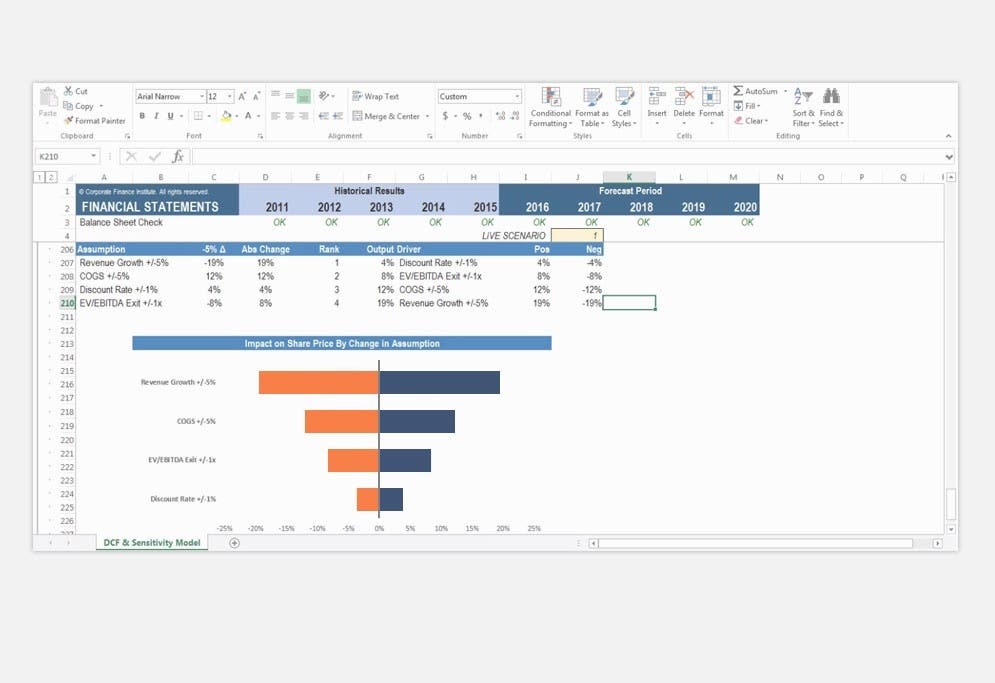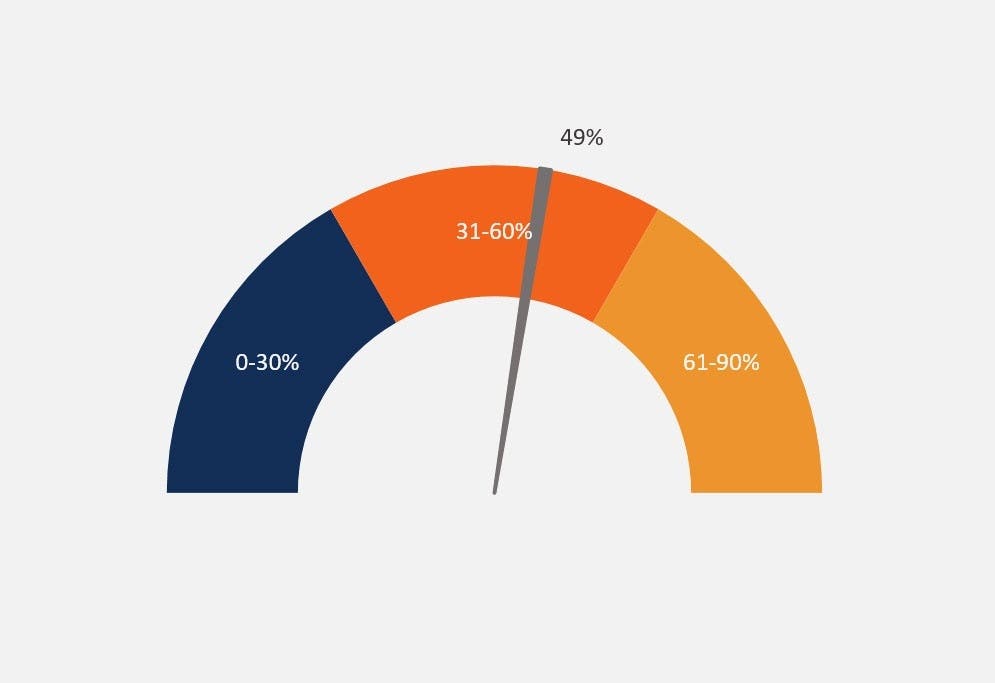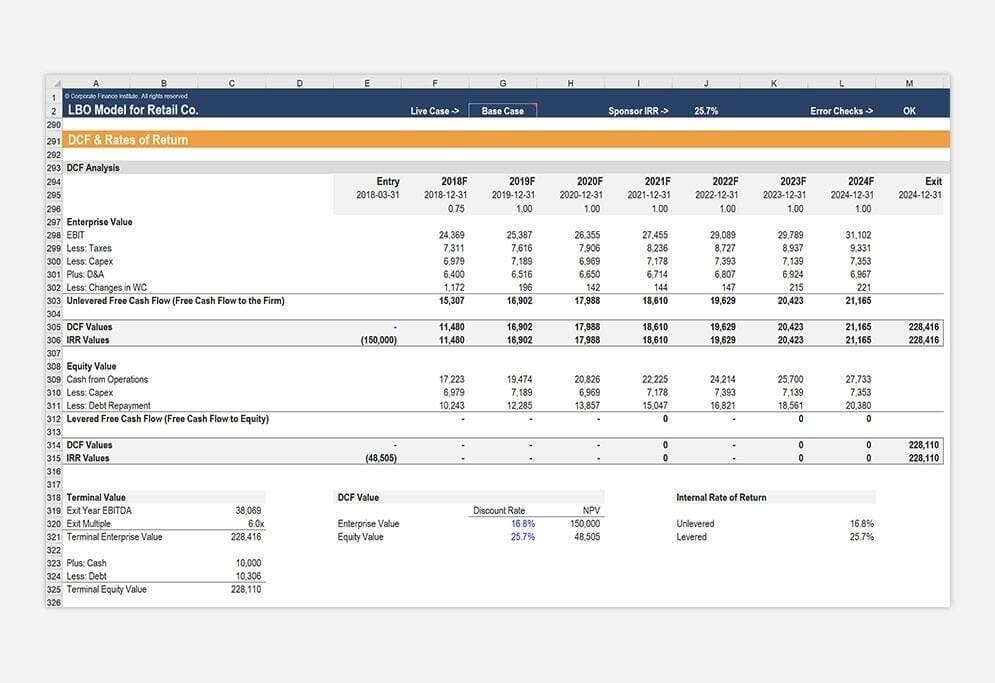Cloud Services
A range of IT applications and resources hosted by third-party providers and delivered on-demand to organizations and individual customers through the internet
What are Cloud Services?
Cloud services are a range of IT applications and resources that include software, infrastructure, and platforms hosted by third-party providers and delivered on-demand to organizations and individual customers through the internet. They can also be referred to as cloud computing; hence the words can be used interchangeably.

Cloud services rely on sharing of resources through the internet to achieve economies of scale. Linux is the most widely used cloud computing operating system as it runs about 90% of the public cloud workload and is also used by nine of the top ten cloud service providers.
According to the Cisco Global Index (2016-2021), about 94% of enterprise workloads will be cloud-based by 2021. A snapshot of the leading cloud service vendors as of Q4 2020 is given below:
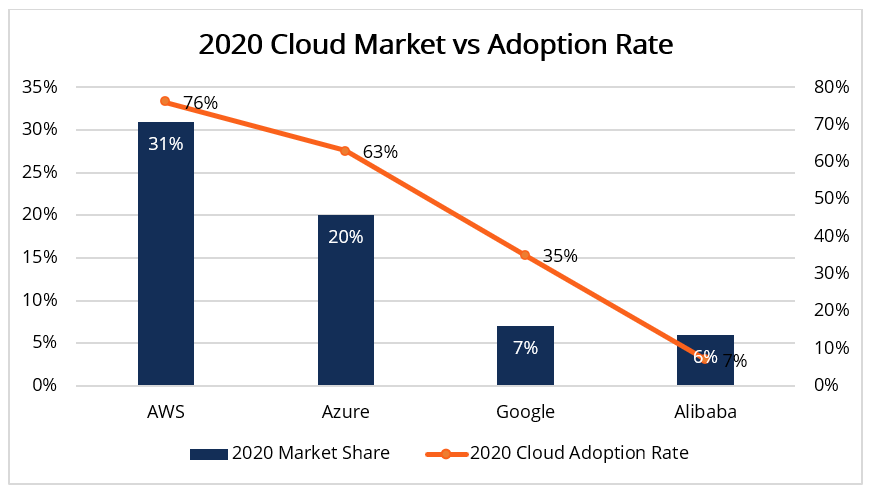
How Cloud Services Function
Cloud services facilitate the flow of data to and from the servers of cloud service providers/vendors and user/customer servers and gadgets. Users can access cloud services through a computer with an internet connection or a virtual private network. They allow customers to forgo investment into the payment of software licenses and the acquisition of supporting network infrastructure and servers.
The use of cloud services allows customers to access software, cloud storage, computing power, IT infrastructure, and other services without the need for incurring maintenance costs or carrying out software and hardware updates. Cloud service providers use various billing models to charge customers, which is dependent on the resources consumed. They are usually pay-as-you-go plans on a monthly or annual subscription.
Types of Cloud Services
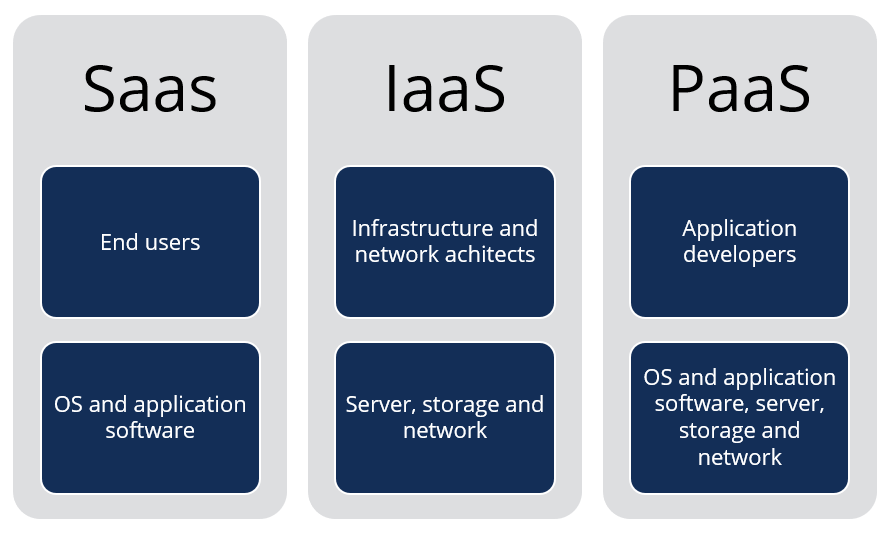
1. Software as a Service (Saas)
Software as a Service (Saas) is a model for distributing on-demand software applications to consumers through a cloud service. It is offered through a monthly or yearly subscription that is scalable if extra resources are needed, or additional users are added. It is the most recognized cloud service model where vendor applications run on a cloud infrastructure.
The Saas model offers a variety of services such as file storage, backup data system, web-based email, and project management tools. Cloud software is distributed using a cloud-native application architecture. Users do not need to manage and maintain the underlying cloud infrastructure, which consists of an operating system, network, servers, storage, and other applications.
Cloud applications allow for data access, storage, sharing, and all types of collaborations through a web browser. Hence, SaaS cloud services are available on multiple devices, which means access can occur on-premises or anywhere else. SaaS cloud service providers include Microsoft Office 365, Google Workspaces, Dropbox, Salesforce, Square Veeva, ServiceNow, Twillo, among others.
2. Infrastructure as a Service (IaaS)
Infrastructure as a Service (IaaS) is the basic foundation of cloud infrastructure and involves the offer of virtual and physical IT infrastructure and networking features to customers. IaaS is the basic platform to build new technologies and host cloud-based services, including SaaS services.
Unlike IaaS, SaaS customers choose not to maintain the infrastructure for cloud services. IaaS provides infrastructure which includes a data center framework, thereby doing away with software infrastructure investments and onsite installations.
IaaS services include raw block storage, file and object storage, load balancing, application firewalls, virtual machine disk image library, software bundles, virtual local area networks (VLANs), and IP addresses. Cloud users install their operating system software on cloud infrastructure platforms and are responsible for its maintenance and control. IaaS providers are responsible for the maintenance of all storage servers and networking infrastructure. IaaS is billed on a utility computing basis which measures allocated and consumed resources. Examples of IaaS vendors include:
- Amazon Web Services (AWS) – Amazon Elastic Computer Cloud (EC2)
- Microsoft Azure – Azure Virtual Machines
- Google Cloud Platform (GCP) – Compute Engine
- IBM Cloud
- Alibaba Cloud – Alibaba Elastic Compute Service
- Oracle Cloud Infrastructure
3. Platform as a Service (PaaS)
Platform as a Service (PaaS) is the provision of on-demand tools for developing software applications through a web-based online environment. The PaaS package is a computing platform that includes a database, operating system, web servers, network, and programming language execution environment that users can use to develop cloud-based software and mobile applications. PaaS requires sophisticated development to support technologies such as application programming interface (APIs), automation, routing, orchestration, and containerization.
PaaS providers make available a development environment to application developers to develop, test, deliver and manage software applications. The vendors conventionally incorporate standards for development, channels for distribution, and payment mechanisms.
PaaS services scale automatically to keep up with application demand. They are also shareable through the internet. Using a PaaS service allows customers to forgo investment into the underlying software and hardware layers essential for application development. Examples of PaaS vendors include the following:
- Microsoft Azure
- Amazon Web Service (AWS) Elastic Beanstalk
- Google App Engine
- Salesforce aPaaS
- Red Hat OpenShift PaaS
- IBM Cloud Platform
- Oracle Cloud Platform
Other Cloud Platform Types
1. Serverless computing
Serverless computing is an architecture where a code execution model is deployed, managed, and controlled by a vendor to cater to customer requests. It leaps over traditional models of application development and deployment on servers. Users forgo purchase, lease, management, provisioning, and maintenance of servers and virtual machines for the back-end code to run.
Serverless computing is billed using the actual measure of resources consumed to match a request. Computing occurs in short bursts, and results are persisted to storage. Serverless computing vendors include AWS Lambda, Google Cloud Functions, IBM Cloud Functions, Microsoft Azure Functions, and Oracle Functions.
2. Function as a Service (FaaS)
Function as a Service (FaaS) is a concept of serverless computing where a service is hosted remotely to enable the deployment of functions in the cloud. FaaS uploads functional blocks of code which are activated by specific events. With FaaS, there is no need to manage cloud infrastructure or application runtimes as there is no consumption of IaaS resources.
Cloud Deployment Models
Cloud deployment models are premised on virtualization and differ in terms of storage, location, capacity, accessibility, and other facets. The deployment models above are mainly distinguished through the following factors:
- Implementation type
- Hosting type
- Accessibility
Therefore, organizations that use cloud services should be able to select deployment models that work best for their operations.
1. Public Cloud
Public cloud services are delivered to numerous people through the web. Public clouds enable cloud resources to be shared at scale to multiple users called “tenants.” It offers direct connection services where customer legacy data centers are linked securely to cloud applications.
Public clouds present a cost-effective way to receive cloud services with no need to invest in IT infrastructure. SaaS, IaaS, and PaaS discussed above are largely public cloud services. A conspicuous difference between public and private clouds is on security concerns which rise significantly when services are shared by multiple users.
2. Private Cloud
A private cloud is a cloud infrastructure that is deployed to a single organization. It is available through an organization’s internal infrastructure and is managed and hosted either internally or externally by a third party. Private clouds are ideal for organizations that work with sensitive data, notably insurance, banking, and healthcare. Such organizations use private clouds to utilize advanced security and control measures and extend resources on-demand using a virtual environment.
Private clouds require significant effort in virtualizing the organizational environment. Furthermore, substantial investment into IT infrastructure is required to build self-run data centers and install hardware and software applications. There are no cloud service providers for private clouds since they are managed internally.
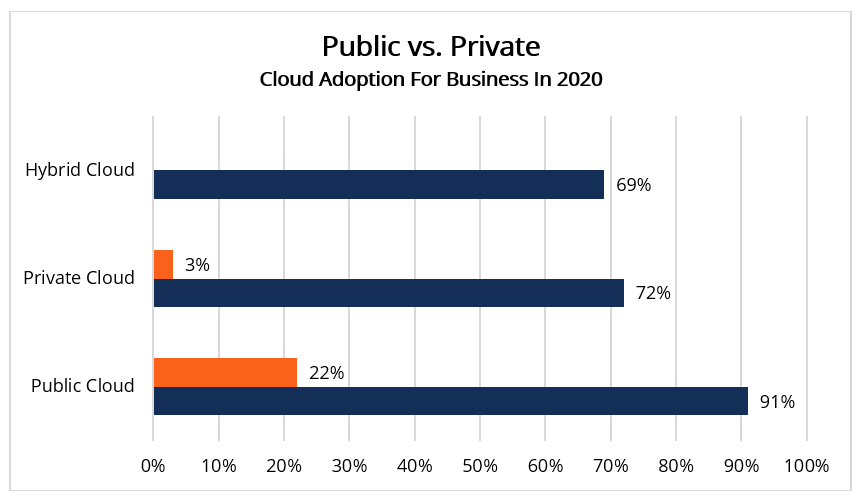
The chart above illustrates that most enterprises use the public cloud at 91% adoption, and 22% use the public cloud exclusively. Only 3% use the private cloud exclusively.
3. Hybrid Cloud
A hybrid cloud is a combination of a public cloud and a private cloud and/or a community cloud where the individual clouds are distinct entities but share data and applications between one another. The hybrid cloud shares unique specimens of each model deriving the expected benefits from a multiple-deployment model.
Hybrid clouds allow organizations that use on-premises infrastructure but need the expanded scalability to move to a public cloud to meet its demands. Sensitive data can be retained on on-premises private cloud whilst employees can access applications and other resources on the public cloud for their day-to-day needs.
Bursting into the cloud is a method used by organizations that experience intermittent spikes in processing needs. They typically operate on a private cloud and only bursts into a public cloud whenever spikes occur. It is an economic model where billing by the public cloud is only for resources consumed during the burst. Interactions between clouds are often enabled by proprietary software with embedded data security protocols, compliance regulations, data control levels, and other considerations.
4. Community Cloud
A community cloud is a cloud infrastructure that is shared by a community or a group of people with a common mission. It is created taking into account the processing needs of the community or group with appropriate security protocols, data control framework, and compliance regulations built into the community cloud.
Benefits of Cloud Services
1. Scalability
Cloud services’ ability to scale as per business needs is an invaluable attribute. It relieves an organization from investment in IT infrastructure resources and software applications as all are provided by a cloud services vendor. Scalability occurs in two ways; increasing user licenses during business booms or enhancing application software to cater to a growing business.
2. Low Cost
Cloud services allow customers to access cloud storage, application software, and backup facilities without the need to invest in IT hardware and software infrastructure that supports these services and also does away with the need for hardware maintenance and software upgrades.
Instead, users pay an annual or monthly subscription to cloud service providers to access these services. Essentially cloud services convert capital expenditure to operating costs.
3. Enhanced Flexibility
Organizations enjoy the flexibility to use cloud services when in need only, which reduces costs and at the same time provides assurance of processing capacity to meet demand. If additional resources are no longer needed, organizations can cancel the cloud service subscription.
4. High Processing Speeds
Cloud service users experience an efficient data system that is not plagued by congestion, network unreliability, breach threats, or common inefficiencies of most on-premises systems. Cloud services use advanced algorithms which optimize servers and find the most efficient routes to guide data traffic.
5. Data Security
Cloud services are obliged to use the latest and most efficient data security measures due to the large quantity of data handled through their cloud systems. Security of customer data is a prerequisite, as well as being a daily function. Hence, cloud services use security systems that utilize a distributed architecture that can absorb, filter, and deflect malicious requests that pose a threat to the system.
The Future of Cloud Services
It is expected that cloud services will continue to expand exponentially in the not-so-distant future. The possibility of a 100% shift to the cloud is also high as organizations want a flexible and scalable data storage and processing solution. They also want a platform that can efficiently deliver mission-critical applications and data for the employees. Cloud services are expected to transform the working environment in various areas, such as the following emerging trends:
- Increase in demand for hybrid and multi-cloud approaches
- Artificial intelligence (AI) will increase the efficiency of cloud services
- Demand for virtual cloud desktops will rise significantly
- Collaboration and productivity tools are expected to enjoy widespread use
- Healthcare to continue migration to the cloud for security and productivity reasons
- Continued growth in serverless computing
- Cloud gaming popularity will increase
More Resources
Thank you for reading CFI’s guide to Cloud Services. To keep learning and advance your career, the following resources will be helpful:
Create a free account to unlock this Template
Access and download collection of free Templates to help power your productivity and performance.
Already have an account? Log in
Supercharge your skills with Premium Templates
Take your learning and productivity to the next level with our Premium Templates.
Upgrading to a paid membership gives you access to our extensive collection of plug-and-play Templates designed to power your performance—as well as CFI's full course catalog and accredited Certification Programs.
Already have a Self-Study or Full-Immersion membership? Log in
Access Exclusive Templates
Gain unlimited access to more than 250 productivity Templates, CFI's full course catalog and accredited Certification Programs, hundreds of resources, expert reviews and support, the chance to work with real-world finance and research tools, and more.
Already have a Full-Immersion membership? Log in